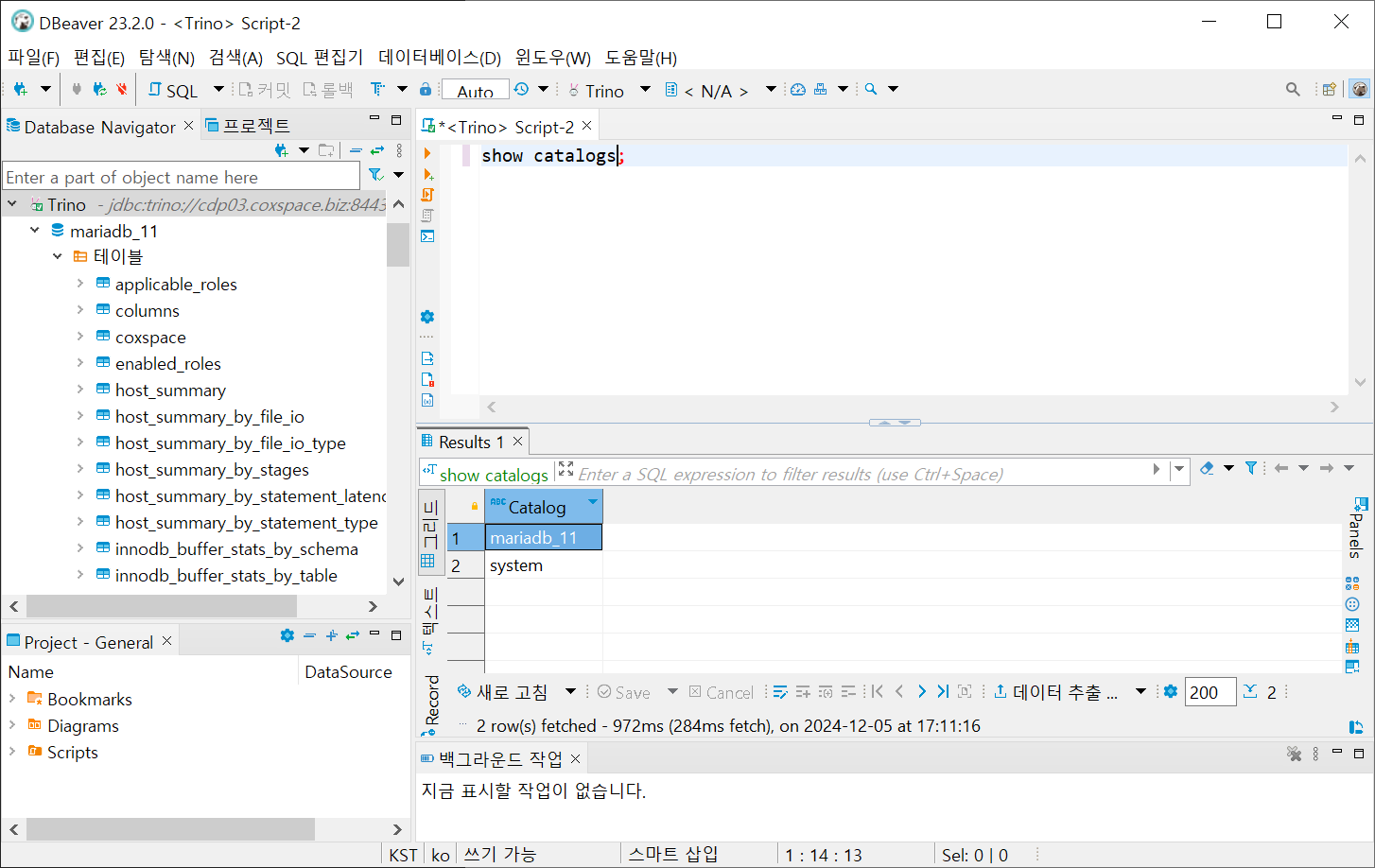- etc/catalog 디렉토리 아래에 CATALOG_NAME.properties 파일명으로 생성한다.
$CATALOG_NAME은 실제 Trino에 접속 했을 때 catalog 명으로 표시된다.
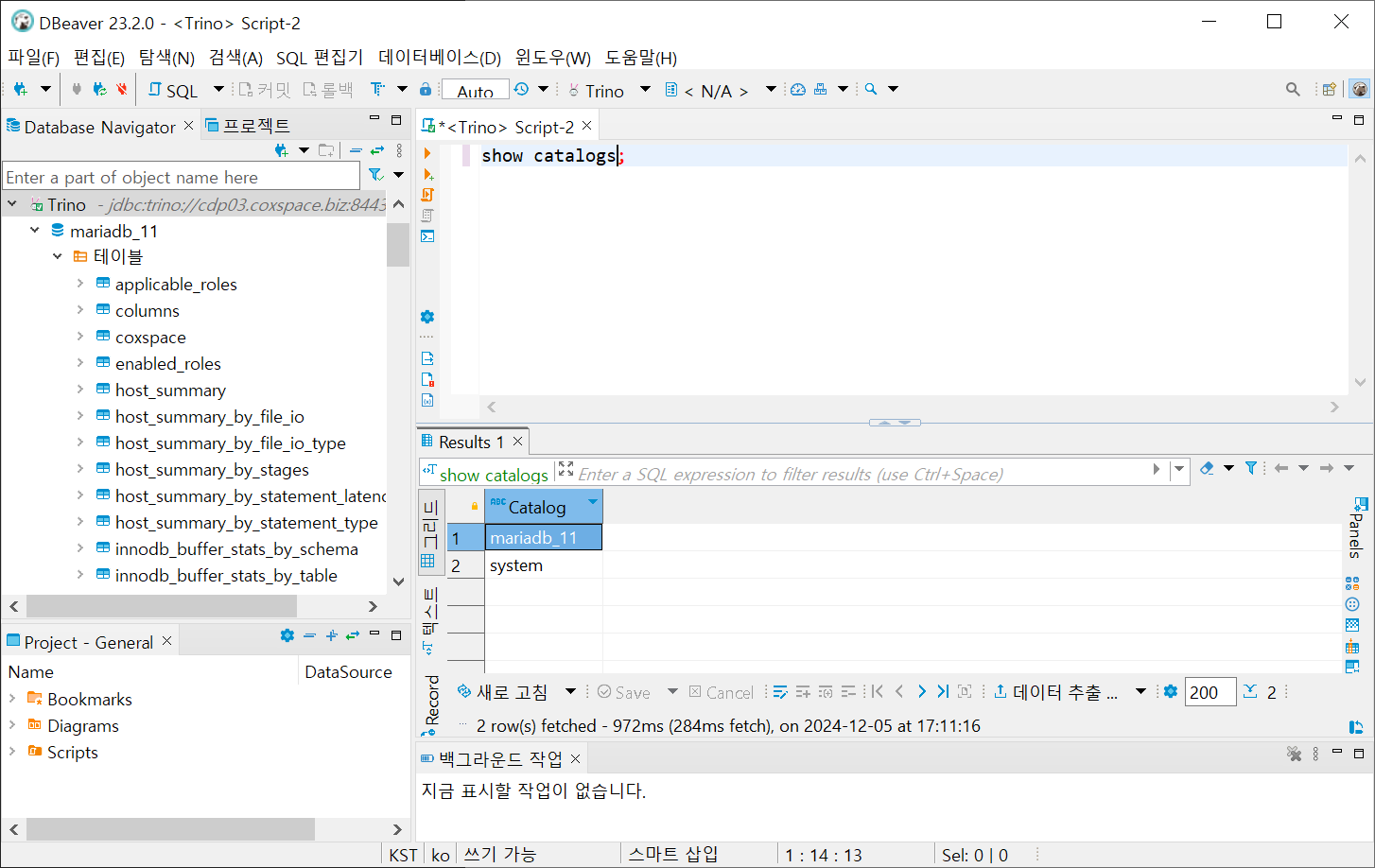
# etc/catalog/파일명.properties : "파일명"이 RDBMS의 schema 명이 된다.
connector.name=postgresql # 타겟의 종류
connectrion-url=jdbc:mariadb://mariadb.haedonggnet:3306 # JDBC로 연결하는 타겟 RDBMS의 경우
# hive.metastore.uri=thrift://hdfs.haedongg.net:9083 # Hive 메타스토어의 경우
connection-user=sa # 타겟 DBMS의 user
connection-password=mssql # 타겟 DBMS의 user의 Password
# ... 그 외 타겟에 따른 추가 설정
# connector, 타겟 소스의 종류.
connector.name=iceberg
# Catalog 관련 정보
iceberg.catalog.type=jdbc
iceberg.jdbc-catalog.catalog-name=trino
iceberg.jdbc-catalog.driver-class=org.postgresql.Driver
iceberg.jdbc-catalog.connection-url=jdbc:postgresql://postgresql.server.host:5432/metastore
iceberg.jdbc-catalog.connection-user=trino
iceberg.jdbc-catalog.connection-password=trino_password
# 데이터 저장 경로
iceberg.jdbc-catalog.default-warehouse-dir=hdfs://trino/trino/warehouse
# iceberg 사용시 file format. parquet, orc, avro를 지웒한다. 기본값은 parquet
iceberg.file-format=parquet
# 압축 포맷. NONE, SNAPPY, LZ4, ZSTD, GZIP을 지원한다. 기본 값은 ZSTD.
iceberg.compression-codec=ZSTD
connector.name=mariadb
connection-url=jdbc:mariadb://mariadb.haedonggnet:3306
connection-user=root
connection-password=mysql
connector.name=hive
hive.metastore.uri=thrift://hdfs.haedongg.net:9083
hive.security=allow-all
fs.hadoop.enabled=true
# hdfs HA 설정이 돼 있을 경우 hdfs-site.xml, core-site.xml정보가 꼭 필요하다.
hive.config.resources=/etc/hadoop/conf/core-site.xml,/etc/hadoop/conf/hdfs-site.xml
connector.name=sqlserver
connection-url=jdbc:sqlserver://dbms.haedongg.net:1433;encrypt=false
connection-user=sa
connection-password=mssql
connector.name=iceberg
iceberg.file-format=parquet
hive.metastore.uri=thrift://metastore.haedongg.net:9084
fs.hadoop.enabled=truehive.config.resources=/etc/hadoop/conf/core-site.xml,/etc/hadoop/conf/hdfs-site.xml
iceberg.file-format=parquet
iceberg.compression-codec=ZSTD
connector.name=iceberg
hive.metastore.uri=thrift://metastore.haedongg.net:9084
fs.hadoop.enabled=false
fs.native-s3.enabled=true
s3.region=us-east-1
s3.endpoint=https://minio.haedongg.biz:9000
s3.path-style-access=true
s3.aws-access-key=accesskey
s3.aws-secret-key=secretkey